 Image: A smiling woman pulling a new shirt out of a package while sitting on a couch.
Image: A smiling woman pulling a new shirt out of a package while sitting on a couch.Financial Planning
 Image: A smiling woman pulling a new shirt out of a package while sitting on a couch.
Image: A smiling woman pulling a new shirt out of a package while sitting on a couch. Image: A man carries a cardboard box full of pillows and houseplants into a new apartment.
Image: A man carries a cardboard box full of pillows and houseplants into a new apartment. Image: A parent and teenage child sit side by side at a table with a laptop, notebook and markers in front of them.
Image: A parent and teenage child sit side by side at a table with a laptop, notebook and markers in front of them. Image: Three coworkers discuss business plans.
Image: Three coworkers discuss business plans. Image: Young woman in her kitchen, leaning against her stove as she reviews a grocery receipt
Image: Young woman in her kitchen, leaning against her stove as she reviews a grocery receipt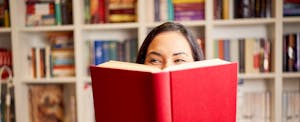 Image: Woman peering over the top of a red book open in front of her, with a bookshelf behind her
Image: Woman peering over the top of a red book open in front of her, with a bookshelf behind her Image: Woman at a table, laptop in front of her, reviewing her will
Image: Woman at a table, laptop in front of her, reviewing her will Image: Two women seated at a table in the kitchen using a laptop and a notebook. One of them is explaining something to the other.
Image: Two women seated at a table in the kitchen using a laptop and a notebook. One of them is explaining something to the other. Image: Woman looking thoughtful while drinking coffee in a cafe
Image: Woman looking thoughtful while drinking coffee in a cafe Image: A couple sit at a table reviewing their finances while their two children read a picture book in the background.
Image: A couple sit at a table reviewing their finances while their two children read a picture book in the background. Image: A person with long hair sits at their dining room table and uses their laptop to research how to make a financial plan
Image: A person with long hair sits at their dining room table and uses their laptop to research how to make a financial plan Image: A woman seated at her kitchen table uses a calculator and laptop to create a budget.
Image: A woman seated at her kitchen table uses a calculator and laptop to create a budget. Image: Two women having a business discussion in an office
Image: Two women having a business discussion in an office Image: Casual couple relaxing watching TV in living room
Image: Casual couple relaxing watching TV in living room Image: Family taking a funny photo after learning how much a financial adviser costs
Image: Family taking a funny photo after learning how much a financial adviser costs Image: Man with child wonders "Do I need a financial advisor?"
Image: Man with child wonders "Do I need a financial advisor?" Image: Illustration of beach chair on yellow background
Image: Illustration of beach chair on yellow background Image: Illustration of rolled-up dollar bill over red and white life preserver, on a blue background
Image: Illustration of rolled-up dollar bill over red and white life preserver, on a blue background Image: Happy adult daughter embracing and kissing mother
Image: Happy adult daughter embracing and kissing mother Image: Young couple sitting in their living room and reading about the steps to build a solid financial foundation
Image: Young couple sitting in their living room and reading about the steps to build a solid financial foundation
